Q: MyLink WeWalk Terms and Conditions
>
A:
The MyLink application (「MyLink」) is operated and managed by
China Mobile Hong Kong Limited (「China Mobile Hong Kong」). By
using MyLink, you agree to these terms and conditions. Please read
these terms and conditions carefully before using MyLink. These terms
and conditions may be changed at any time without prior notice or with
your consent. You shall comply with the changes to these terms and
conditions without limitation or condition. Therefore, you should
refer to these terms and conditions regularly.
A. MyLink Points Terms and Conditions
The MyLink application (「MyLink」) is operated and managed by
China Mobile Hong Kong Limited (「China Mobile Hong Kong」).
MyLink users (「Users」) may earn MyLink Points
(「Points」) in various ways to redeem for different rewards,
products or services. The user's use of points is subject to the
following terms and conditions and the relevant terms and conditions
published or notified by China Mobile Hong Kong through other
channels.
1. MyLink WeWalk will hold hiking or team group activities from time
to time for users to participate in. During the activity period, the
MyLink points obtained by the user will be deposited into the user's
MyLink account. The MyLink point balance is displayed on the 「MyLink Points → Points Records」page.
2. All points are valid for use (「Points Validity Period」).
The validity period of the points depends on when the points are
credited to the user's MyLink account. In the event of any discrepancy
between the points claimed and the terms and conditions of any point
claiming activity, the valid points displayed in the MyLink account
shall prevail.
3. Eligible participants can use the points earned to redeem rewards
or purchase designated products/services before the expiration of the
points. If the points are overdue, they will be voided and will not be
reissued or the validity period will be extended. Before redeeming
MyLink points, users must read and agree MyLink Points Terms and
Conditions, please visit:
https://mylink.komect.com/mylink/#/integral/rules?lang=en
4. China Mobile Hong Kong reserves the full discretion and discretion
to deal with the user's points. MyLink may suspend the issuance of
points or deduct points from any user's MyLink account at any time
without notice under the following circumstances (including but not
limited to):
I. In the event of user fraud or suspected fraud;
II. Users earn points by unfair means (including but not limited to
dishonest use, deception, misuse or abuse);
III. The user cancels or revokes any mobile phone number service
eligible for collecting points or the MyLink account is no longer
eligible to participate in the event;
IV. CMHK or any service provider miscalculates the points that the
user should earn due to abnormal computer, network, telephone,
technology or system operation or other problems; and/or In any case
where China Mobile Hong Kong reasonably ensures that the user earns
points properly.
V. From January 1, 2022, the reward point collection mechanism has
been changed to require users to take the initiative to collect the
upgrade reward from WeWalk main page「Level → Growth Exp. → WeWalk updrade rewards」 within 60 days from the date of the point issuance. China Mobile
Hong Kong reserves all rights of interpretation.
5. If the user loses or steals the MyLink account or points for any
reason, CMHK shall not be responsible for the loss of points and
rights.
6. If a user has redeemed/used/transferred points that do not belong
to the user, CMHK has the right to (a) charge the user the value of
the redeemed points; (b) charge the user for the transferred points
according to the current point conversion rate or (c) any combination
of the foregoing treatments.
B. Personal Information Collection Statement
1. The user agrees and accepts the content contained in the General
Personal Information Collection Statement and Privacy Policy Statement
of China Mobile Hong Kong. The above statement is set out at
http://www.hk.chinamobile.com/tc/pics.html
and
http://www.hk.chinamobile.com/tc/privacy.html
respectively.
2. Users may be required to provide personally identifiable
information to CMHK. This information is necessary in order for users
to be able to participate in the event. If the user fails to provide
the required information, the user will not be eligible to participate
in the event/award.
3. CMHK has the right to request access to or correction of users'
personal data in accordance with the provisions of the Personal Data
(Privacy) Ordinance (Cap. 486). For any request to access or correct
data, please refer to China Mobile Hong Kong's Privacy Policy
Statement for details.
C. WeWalk Terms of Use
1. Users must read the Terms and conditions of the MyLink WeWalk Event
("WeWalk Event") and the arrangement for accepting the Prize.
By participating in the WeWalk Event, users agree to abide by all the
terms and conditions of the Event and the arrangement for accepting
the Prize.
2. If a user is found to have participated in WeWalk activities by
cheating, using multiple accounts for one machine or by hacking and/or
modifying computer programs in any way, China Mobile Hong Kong has the
right to cancel the award qualification of the user, and the user
shall bear all relevant responsibilities and consequences.
3. If an individual misuses or abuses the WeWalk Activities, which
affects the operation of the activities and other users, or does
anything that has any adverse, negative impact or loss to China Mobile
Hong Kong, China Mobile Hong Kong reserves the right to pursue and
claim compensation.
4. Any content or words containing nudity, violence, indecency,
vulgarity, pornography, plagiarism, illegal behavior, endangering
national security or any offensive content or words are prohibited in
WeWalk Group. Any illegal message or post will be immediately deleted
without any appeal mechanism. Once the message or dynamic is deleted,
it cannot be restored. At THE same time, China Mobile Hong Kong
reserves the right to investigate the users who publish illegal
messages or dynamic users.
5. The user agrees to the message provided or dynamic contains all of
the intellectual property rights are all China mobile Hong Kong, and
for China mobile Hong Kong shall have the right of the message or
dynamic system, transfer, use after editing, and publishing media for
commercial publicity purposes, and shall not be obliged to notice or
pay any fees to the user.
D. Disclaimer
1. If China Mobile Hong Kong suspects that a customer has (I) carried
out or in connection with unusual/suspicious activities, (ii) used
improper methods or fraudulent acts to interrupt or disrupt the
operation of any part of the activities, Causes technical problems or
detects (iii) any dishonest conduct, false or incorrect information or
(iv) any violation of these Terms and Conditions or any other
applicable law or provision; Or (v) users have any goodwill or
malevolent use any related service, the status of China mobile Hong
Kong have discretion and the final decision without any notice and
shall not be obliged to take on any responsibility for any person,
decided to suspend, withdraw the qualification of participation and/or
the prize, and the people shall be investigated for rights reserved.
2. Any person who has committed dishonest and fraudulent acts in the
MyLink activities of China Mobile Hong Kong will be automatically
blacklisted and disqualified from participating in the activities and
winning awards.
3. The number of steps recorded by each specified mobile device can
only record the number of steps of one MyLink user account.
4. Step count data will be updated and stored at 00:00 every day. In
the event of loss and damage (whether direct or indirect) caused by
power or network failure or any failure, interruption, delay or
temporary suspension of service beyond the control of China Mobile
Hong Kong, For example because of any technical problems, difficulties
or errors, network failure, interruption or congestion, mobile phone
program fault, the cause of any third party caused, software
incompatibility issues or any other reason (including but not limited
to any terminal equipment or Internet network problem) and produce or
cause any delay, loss, errors or response cannot be identified, and so
on and so forth, China Mobile Hong Kong is not responsible for and
will not make any reissue or compensation. There is also no appeal
mechanism for step data.
5. The number of steps is subject to the data of WeWalk. China Mobile
Hong Kong will not accept the difference between the number of steps
of any other step counting software, instrument, equipment, etc. and
WeWalk as the reason for complaint. The User agrees and accepts that
there is a risk of any delay, loss, error or unrecognition due to any
technical interruption or error, network congestion or for any other
reason.
6. The calculation criterion of exercise experience value in WeWalk
can refer to "MyLink Growth System Level reward score Criterion" in
WeWalk Q&A. Exercise experience is not only automatically
accumulated by the number of steps, but also can be obtained once a
day during the exercise task. Users need to collect exercise
experience by themselves in the "Tasks". There is a 24-hour
time limit for daily exercise experience. There is no retroactive
period and no appeal mechanism for exercise experience points.
7. Rewards/points obtained by users cannot be exchanged or exchanged
for cash, replaced, refunded, sold, split, donated or transferred to
others, and points from different users cannot be used together. When
a user terminates his/her MyLink account, the credits in his/her
MyLink account will be automatically cancelled and China Mobile Hong
Kong will not make any compensation.
8. China Mobile Hong Kong shall not be responsible for any delay,
loss, error or unidentifiable response arising from or arising from
any technical disruption or error, network congestion or any other
reason.
9. China Mobile Hong Kong shall have no control over or guarantee the
quality, safety and legality of the goods or services provided by the
Supplier, the truthfulness and accuracy of the content published, or
the goodwill and credibility of the Supplier. Any enquiries, claims or
complaints about the quality or availability of the preferential
prizes should be directed to the supplier concerned. The User shall
settle any dispute or dispute with the supplier in connection with the
use of the goods or services provided by the Supplier. China Mobile
Hong Kong does not accept any liability.
10. All products, gifts or offers given, purchased and redeemed by
users are subject to the terms and conditions of the relevant products
or offers. All products or discounts are subject to availability,
while exchanges/sold out.
11. Users clearly understand the content and nature of WeWalk
activities, know that activities require physical exertion, and
determine that their health conditions are suitable for participating
in activities. All users should pay attention to their physical
condition and fitness to participate in the activities. If users feel
unwell during the activity, please stop the activity immediately and
seek medical help if necessary.
12. The user is solely responsible for any damage caused by the
activity, which is purely of its own nature and needs to bear the risk
of participating in the activity. Any, time, consequence, and impact
(including indirect, direct and consequential but resulting losses)
caused to the user due to participating in the activity, China Mobile
Hong Kong shall not assume any legal responsibility or compensation.
13. If CMHK delays and/or fails to perform all or part of these terms
and conditions due to factors beyond its reasonable control, or is not
attributable to CMHK , the threat of imminent war, riots, civil
unrest, rebellion, natural disasters, restrictions imposed by the
government or other beyond the national legal authority, other labor
disputes, fires, explosions, storms, floods, lightning strikes,
earthquakes and other natural disasters CMHK shall not be liable for
any loss and/or damage arising therefrom.
14. The user agrees to indemnify China Mobile Hong Kong for any claims
arising from its actions and hold China Mobile Hong Kong harmless for
any behavior that violates the law, these terms and conditions or
damages the rights of a third party.
E. Interpretation and Modification
1. The criteria for points, rewards and experience points will be
reviewed and revised from time to time, please pay attention to the
latest information on MyLink.
2. Except for the User and CMHK, no one shall have any rights under
the《Contracts (Rights of Third Parties) Ordinance》to enforce or
enjoy the benefit of any provision of these Terms and Conditions.
3. These terms and conditions are governed by the laws of the Hong
Kong Special Administrative Region (“Hong Kong”). User agrees
that any action or claim arising out of these terms and conditions
shall be subject to the exclusive jurisdiction of the courts of Hong
Kong.
4. China Mobile Hong Kong reserves the right of final decision on
activities. There is no appeal mechanism for all events. China Mobile
Hong Kong reserves the right to revise and interpret these terms and
conditions. Any temporary changes or cancellations of relevant
activities will be subject to the announcement of China Mobile Hong
Kong.
5. Each clause in these terms and conditions shall have independent
enforcement, and its validity shall not be affected by the invalidity
of other clauses.
6. In case of any inconsistency between the Chinese and English
versions of these terms and conditions, the Chinese version shall
prevail.
Q: How to get Growth experience points?
>
A:
Every 100 steps can be converted into 1 experience point, and the
maximum number of steps that can be converted per day is 150
experience points (ie 15,000 steps). Users can obtain up to 25
additional experience points by completing other tasks. The tasks are
as follows:
a. Check-in task + 2 experience points/day;
b. Share sports records + 3 experience points/day;
c. Initiate a route mission + 5 experience points/day;
d. Increase running group members + 10 experience points/day;
e. Consecutive 7-day tasks per week (completing one of the tasks a-d)
can get an additional +35 experience points.
Q: How can I check the reward points I have earned?
>
A:
The MyLink points earned by the user during the event will be credited
to the client's MyLink account. The MyLink point balance is displayed
on the「MyLink Points -> Points Records Details」 page. For
WeWalk upgrade rewards, users need to take the initiative to go to
WeWalk within 60 days at「Exercise Records -> Growth History -> WeWalk Upgrade
Rewards」.
Q: What is the rule of the step’s ranking in MyLink?
>
A:
The rules of step’s ranking as follows:
1. After the user is authorized to open the leaderboard, each time the
user opens or uses MyLink, the user will upload the current step
information of the user. The system will calculate the total number of
steps uploaded by the user on the same day (0:00-23:59) at 23:59 every
day to generate the leaderboard. The participants in the ranking are
the MyLink users who agree to the ranking and have uploaded the step
information on that day.
2. At present, the leaderboard only displays the names and steps of
the top 100 users. We hope that users can work hard to enter the
leaderboard.
3. After the application enters the background or is terminated, the
step information cannot be uploaded in time. It may cause inaccurate
information about yesterday's step count or ranking. IOS users are
advised to open the app once after exercising on the same day to
ensure that the step count information can be accurately uploaded.
Android users are advised to turn on the step-by-step count function
once in the morning and again in the evening to ensure that the step
count information can be accurately uploaded.
Q: How to allow access to step authorization and position
authorization in iOS?
>
A:
The authorized path of the number of active steps in iOS system is as
follows:
The source of iOS step counting is 「Health」. Please first
confirm that there is "Health" App in iPhone. After downloading MyLink
and starting WeWalk, follow the prompts on the screen to complete the
authorization. If the number of steps cannot be read, follow the
following steps: 「Setting」→ 「Privacy」→
「Health」→「MyLink」→ Open「Walk + Run Distance」.
The path to enable location authorization in the iOS system is as
follows:
「Setting」→「MyLink」→「Location」→ Allow WeWalk
to access location → During use the App.

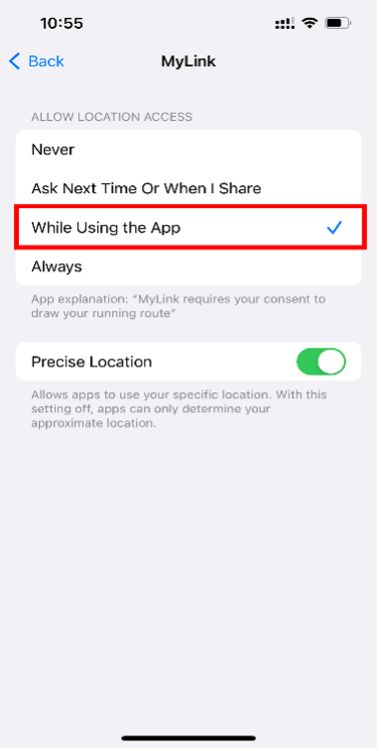
Q: Why does sports information not display sport information including
step count in iOS?
>
A:
You can use below methods to solve the problems:
1. Check the mobile phone -> [Setting] -> [Privacy] ->
[Health] -> [MyLink] to confirm whether MyLink is enabled, as shown
below:

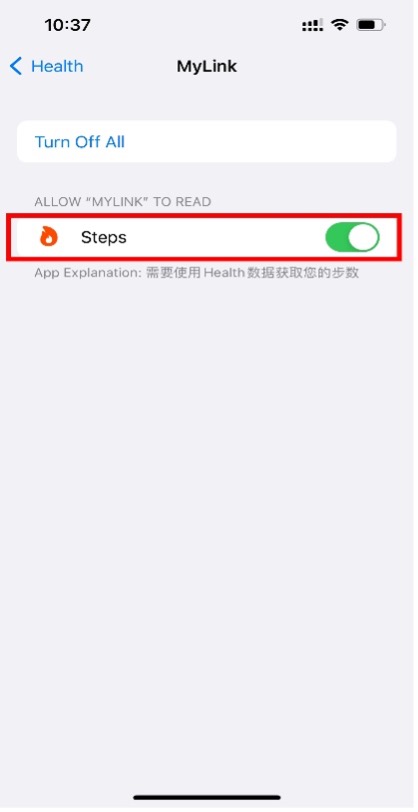
2. Check the mobile phone -> [Setting] -> [Health] -> [Data
Access and Device] -> [MyLink] -> [Steps] to make sure that
MyLink is enabled to read Steps.
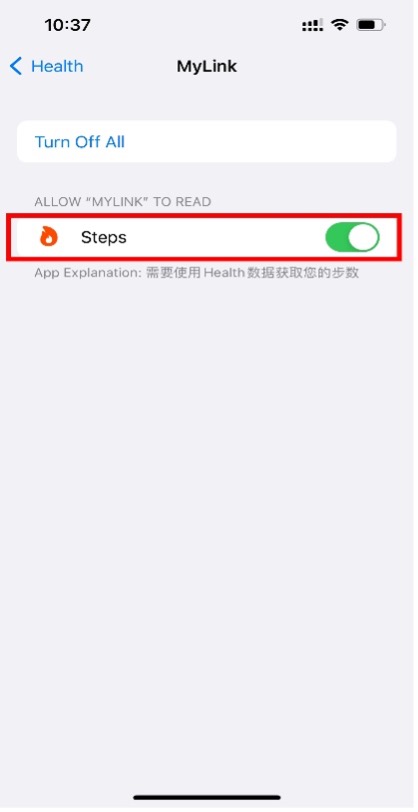
3. If still can't count steps, please close the MyLink application and
then open it again or restart the phone.
Q: Why are sports information different from iOS health app/MyLink app
(iOS version) and other third-party health app?
>
A:
The system health app not only records the sensor data of the phone,
but also records if the user is wearing other pedometer devices (such
as Apple Watch, exercise band, etc.). The calorie consumption
information is calculated according to the height and weight set by
the user, so the data show differences. Vendor applications that
support reading sports data from other pedometer devices and calorie
algorithms may also differ.
Q: How to link with Google fit in Android system?
>
Android Phone:
A:
The path of binding fitness center in Android system is as follows:
open MyLink and enter Wewalk and click the authorization of the card
wrap to allow MyLink to access your Google Fit account service, as
shown below:

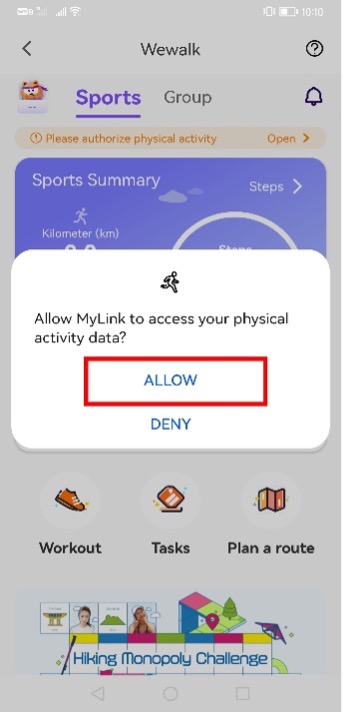
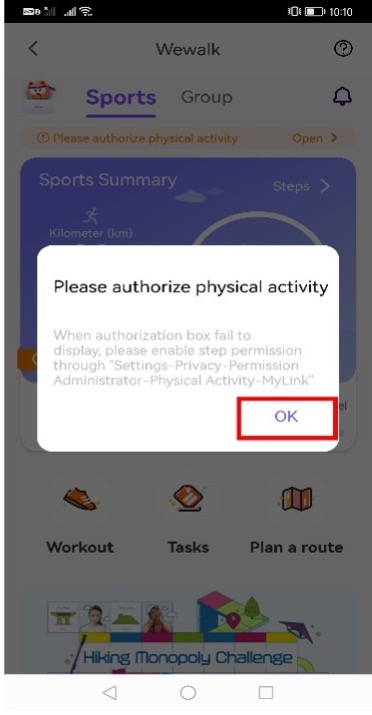
Q: How to set step counting on Android?
>
A:
The Android step counting source is「Google Fit」. Please
download the "Google Fit」 App from the Play Store first, download
MyLink and start WeWalk, then follow the prompts on the screen to
complete the authorization. If the number of steps cannot be read,
follow the following steps:
Step1: 「Google Fit」→「Profile/Personal Information」
to confirm whether the account is the same as the authorized MyLink
account.
Step 2: If no, switch the original authorization account.
Q: Why does step count not display in Android?
>
A:
You can use below methods to check the reasons:
1. Please check whether the mobile device has a step sensor, which is
usually supported by Android 6.0. At present, MyLink has supported
models, and please click here to check the supported device list.
2. Please check whether the step authorization switch is disabled. The
path of motion authorization varies according to the Android system.
Please go following path: [Setting] - [Authorization Management] -
[Application Permission Management] –MyLink.
3. When the user opens MyLink for the first time on the same day, the
number of steps will be 0. This situation occurs because the
application has not started the step sensor to start the step
counting. It is recommended to open the MyLink application once every
morning to start the sensor to start the step counting.
Q: Why are sports information different from Android OS/MyLink
(Android Version)/ other third-party health app?
>
A:
The Health App not only records the information of the mobile phone
sensor, but also records if the user is wearing other stepping
devices. The calorie consumption information will be calculated
according to the height and weight set by the user, so there will be
differences in the information. Vendor applications that support
reading exercise data from other pedometer devices or calorie
algorithms may also differ.
Huawei mobile phone step counting setting instructions
A:
Please make sure that user has logged in to Huawei Store and Huawei
Health, click the WeWalk page of MyLink to jump to the authorization
page and authorize the steps. The path to check the authorization
status of exercise steps in the Huawei system is: Huawei
Health-Settings-Privacy Management-Data Sharing and Authorization,
keep MyLink authorization open, as shown below:
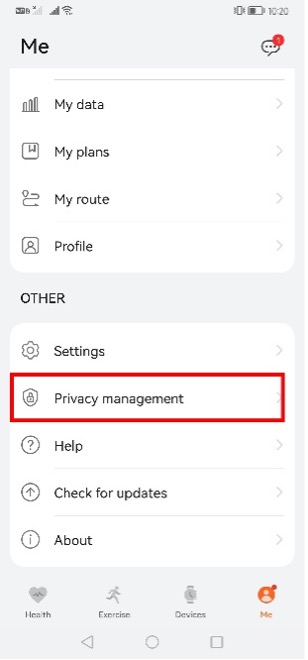
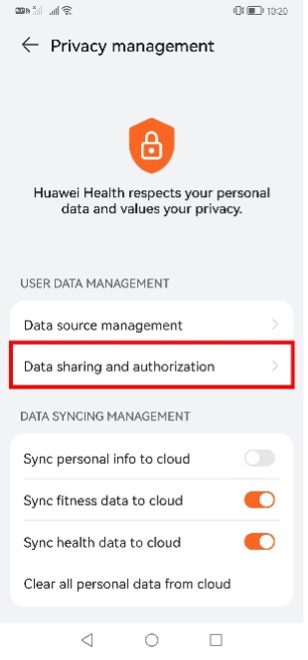
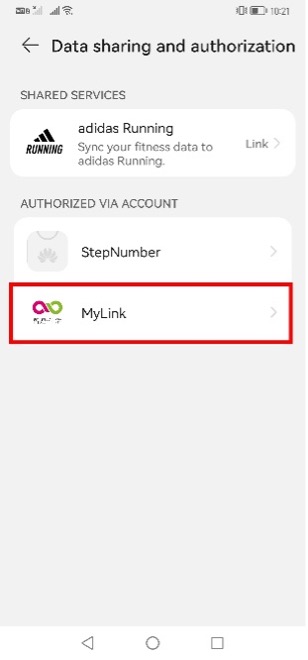
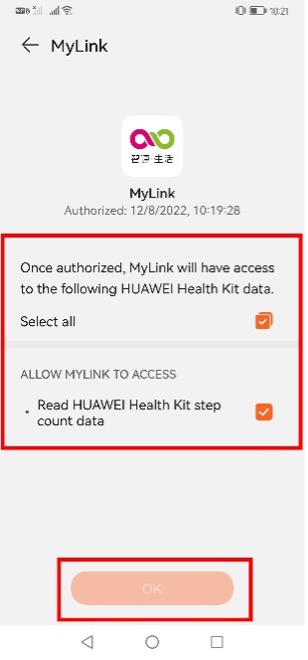
Due to the automatic management mechanism of system applications on
Huawei mobile phones, the step counting service may fail to start.
Users need to manually change the application startup management to
the "manual management" state. The setting steps are as follows:
1) Open Huawei's " Optimiser" app, as shown below:

2) Enter the startup management interface, click "Battery" - "App
launch", as shown below:
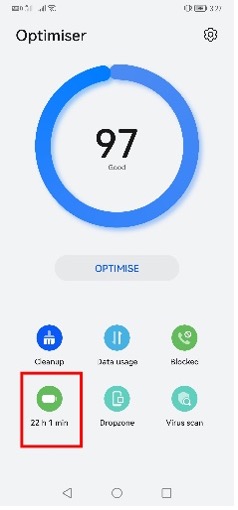
Click "App launch", as shown below:
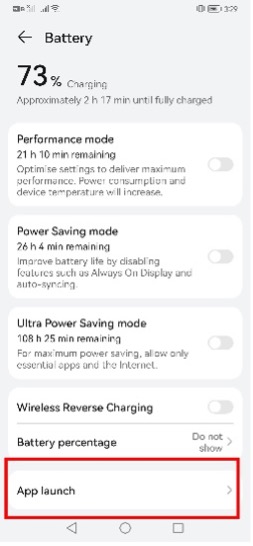
3) Check whether the "MyLink" application is in the automatic
management state, if so, click the slider (or APP name) to enter the
manual management interface, as shown below:

4) Turn on "Run in background " and allow "Auto-launch ", as shown
below:
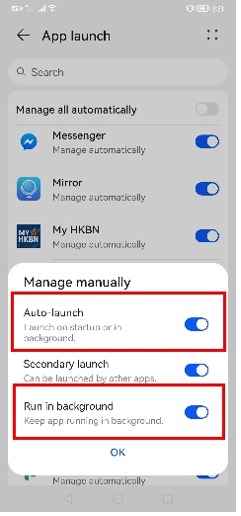
5) After clicking OK, make sure MyLink is in the "Manage manual"
state, as shown below:
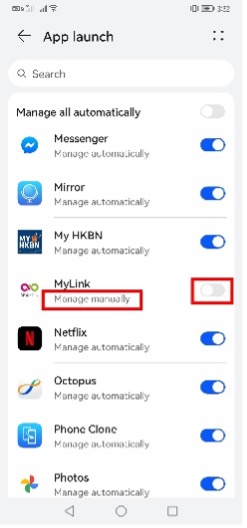
Q: Why does the pedometer interrupt, the pedometer becomes unstable,
or the pedometer goes backwards?
>
A:
Due to the different sources of step counting, the reasons for the
above situations include the device cannot detect the number of steps,
the sensor is faulty, the wrong account is registered, the step is not
authorized, the power saving mode is turned on, the installation of
optimization software does not exclude MyLink, etc. It is recommended
to check with the original device manufacturer for further
information, and Android users can report and inquire with Google Fit.
Q: Why is the number of steps not displayed immediately?
>
A:
Since the step count data is obtained from "Health" or Google Fit in
the mobile phone, it is recommended that you activate the
authorization first to synchronize the step count.
Q: Why is the number of steps still 0 or abnormal after I have
authorized MyLink?
>
A:
If you have authorized MyLink, it is possible that the third-party
data source needs to be updated or re-linked. Please check your step
count against your phone's third-party data source.
iOS:
Please check whether Health has enabled exercise step authorization.
If the number of steps is abnormal, please bind it again.In addition,
if your device has been upgraded to iOS version 18.0 or above, please
enter the Health APP first, click the "Agree" button to the relevant
terms and conditions, make sure that there are steps in Health, and
then enter MyLink again, and the step record will be displayed
normally.
Android:
Please check whether Google Fit has enabled exercise step
authorization. If the number of steps is abnormal, please download the
update or re-bind.
Huawei:
Please check whether Huawei Health has enabled exercise step
authorization. If the number of steps is abnormal, please download the
update or re-bind.
Q: Why is the step count of WeWalk different from the step count of
"Health", Google Fit and other programs on my phone?
>
A:
If you enter the data manually or use a device that is not supported
by WeWalk, the data will not be recorded. At the same time, please
confirm whether you have logged in more than one account on the same
device. If you have logged in to different accounts, the number of
steps may be scattered to different accounts.
After all steps are uploaded, MyLink will verify the data source
again. If the third party pedometer of your phone (Health,Google Fit,
Huawei Health, etc.) is not updated to the latest version, the number
of steps may also be inaccurate.
Q: How is MyLink located?
>
A:
MyLink uses the GPS chip built into the phone for location. In order
to accurately record the number of steps, it is recommended that you
turn on the GPS positioning function of your phone when running.
☆ GPS positioning permission: users need to allow MyLink to obtain
this permission in the mobile phone Settings, in order to locate and
obtain the location of the weather, offline map, etc., and in the
outdoor running process correctly record running track and calculate
mileage.
Q: I am running normally, why is it said that there is a problem with
my step data?
>
A:
This is related to the GPS signal and the hardware of the phone
itself. When the GPS signal is offset, it can cause the distance to
become longer and the speed to become faster, so that the system will
have a misjudgment. MyLink will also be continuously optimized to
minimize misjudgments.
Q: Why is the step count data inaccurate, lost, or the running track
is incomplete?
>
A:
This is because the GPS signal is poor or interfered, and the mobile
phone cannot obtain the correct coordinates and provide them to
MyLink. It is recommended that users turn on GPS to warm up ten
minutes before running, and check whether the GPS signal is normal. If
the signal is too weak, you can restart the phone, clear the cache,
and close the software that is not commonly used.
Q: Why is the message「Upload failed」 displayed when uploading
step data records?
>
A:
This may be caused by the poor network environment. Please check the
current mobile network and try again after ensuring that the network
is unblocked.
Q: Why does WeWalk stop recording when the screen is locked?
>
A:
Please confirm whether the power saving mode is turned on, and make
sure that the background running permission of MyLink is allowed by
the mobile phone system or security software.
Q: Can I recover the lost steps data?
>
A:
No. If the data is lost, it means that the system has not recorded the
step data. The data cannot be recovered in this case.
Q: What devices support step counting?
>
A:
iOS System:
| System | System | Authorization Switch |
|---|---|---|
| iOS11.0 and above | iPhone 6S and above, and need to support Health | 1. [Settings]-[Privacy]-[Sports and Fitness-[MyLink] |
| 2. [Settings]->[Health]->[Data Access and Devices]->[MyLink]->[Steps] |
Android System:
| Brand | System | Health Support App | Authorization Switch |
|---|---|---|---|
| Huawei | Android 6.0 or above | Huawei's health | For details about how to enable the authorization switch, see the Settings in the user model |
| Samsung, Xiaomi, OPPO and other Android | Google Fit |
Tip:
MyLink does not support step statistics for external devices such as
sports bracelets.
Q: If I haven't logged in to MyLink for a while, will my step count be
uploaded normally?
>
A:
No, if you have not logged in to MyLink for a while, the steps cannot
be uploaded normally. The step record will upload your step data for
the past 7 days. If you have not logged in to MyLink for more than 7
days, the step data may be lost.
Q: Why did my moment information fail to be published?
>
A:
If your information at the moment contains illegal content, MyLink
will intercept it.
Publishing dynamics on WeWalk means that you abide by the following
rules:
You agree not to use MyLink to publish, transmit, disseminate, or
store (including but not limited to text, images, and other related
content) content that contains or may contain illegal, immoral,
obscene, pornographic, inflammatory, violent, offensive, defamatory,
discriminatory, offensive, political or religious statements,
infringes on the legitimate rights and interests of third parties
(including intellectual property rights), or other content that MyLink
unilaterally deems inappropriate or inappropriate.
You can use MyLink to publish opinions, texts, and other information
content that is original to you or that you have the right to publish
("Uploaded Content"). You guarantee that:
(1) You own the intellectual property rights of the content you upload
or have obtained legal authorization;
(2) Your uploading behavior and the content you upload do not infringe
the legitimate rights and interests of any third party.
Any content posted by you on MyLink has nothing to do with MyLink, and
MyLink is not responsible for it. At the same time, MyLink will
guarantee the right to pursue your legal liability.
You understand and agree that any content you post on MyLink can be
managed or deleted by MyLink according to its own standards and
positions without informing you in advance or afterwards. At the same
time, MyLink may also temporarily or permanently prohibit you from
speaking on MyLink in text, or blacklist you and disqualify you from
participating in activities. The standards for management or deletion
are completely independently formulated by MyLink without asking for
your opinion or making them public to you.
If MyLink finds that the information published, transmitted,
disseminated, or stored by users through MyLink is one of the
prohibited items listed in this article, MyLink has the right to
immediately stop transmitting the uploaded content, save the relevant
records, take corresponding measures, and report to the relevant
authorities.